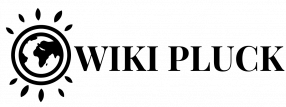In this post we explain exactly what a plugin is and what you need to know about them before using them.
Make your blog more secure
Akismet: Anti-spam service, works very well. It is free for personal sites and paid for commercial sites.
Anti-spam: A very effective and very elegant plugin. In short, it works very well and can be an excellent alternative or complement to Akismet.
BackWPup: Fantastic free plugin for the automatic creation of backup copies. We like it for its configuration flexibility, its reliability and its integration with cloud services.
UpdraftPlus Backup and Restoration for WordPress: A fantastic looking backup plugin that we recently discovered and has yet to fully test.
Limit Login Attempts: This plugin limits login attempts to your WordPress account. Before a number of failed attempts, it blocks access from that IP for some time. A very useful, simple and free plugin 100% essential.
Wordfence: This plugin that covers several security aspects at once. It includes a firewall, malware scanning, and functionality similar to Limit Login Attempts. All in all, an excellent plugin.
Traffic & SEO
Yoast SEO: Some of the most important functionalities that it provides are:
- adding a meta-description
- meta title
- automatic upload of sitemaps to the Google Search Console
- Preview of the snippet in the Google results for a post or page
- configuration of index / no index
- And more..
Easy Twitter Links: Create automatic links when it detects a Twitter tag (#tagname) or a Twitter username (@username) anywhere within posts, pages and comments.
Google Analytics for WordPress: This plugin automatically inserts the Google Analytics tracking code to collect your blog statistics.
WP Keyword Suggest: This plugin is based on Google’s keyword suggestions and integrates a search box in the WordPress editor. It is very convenient because of the speed with which it works, so that in a short time you can try many combinations. That is, it helps you explore the “long tail” of focus keywords to find an interesting search niche in which to position your post.
Jetpack: Jetpack is actually a set of 24 plugins. I recommend that you first learn about these plugins before installing others with equivalent functions. I will explain about this plugin in our blog.
Jetpack Lite: This plugin is a minimalist and lighter unofficial version of JetPack that has been stripped down to the stats and URL shortener plugins.
SEO Smart Links: Create automatic internal links based on keywords. Unfortunately, it has some flaws that make us surely opt for an alternative like SEO Auto Links & Related Posts.
Revive Old Post: This is, without a doubt, one of the most value-added plugins we use. It constantly all the posts and pages in a carousel mode to automatically tweet them, generating the consequent extra traffic to the blog. It is highly configurable.
Evergreen Post Tweeter: An alternative to the Revive Old Post plugin.
WordPress SEO: One of the best SEO plugins out there. It automates certain SEO tasks and has a very useful tool that helps to manually optimize posts and pages. In addition, many more options are there such as the possibility of generating sitemaps. It also integrates the necessary functionality to easily integrate the functionality of Twitter Cards and Facebook Open Graph into your blog.
Google XML Sitemaps: This plugin is specialized in the creation of sitemaps. It generates some very simple and effective sitemaps that according to some SEO experts.
Yet Another Related Posts Plugin (YARPP): This plugin generates a bar at the end of posts automatically suggesting other related posts. Not only does it improve the user ‘s permanence on the blog, but it is also very attractive.
SEO Auto Links & Related Posts: Avery interesting alternative that combines the functionality of SEO Smart Links and YARPP.
SEO Redirection Plugin: A very simple plugin to create URL redirects and that monitors the blog to detect pages not found (404 error). Very handy and convenient if you don’t feel comfortable touching the .htaccess file.
Interaction with your community
Contact Form 7: The contact form is an essential element of any blog. This plugin allows you to easily design a contact form, with the fields you want. If you have JetPack installed, it is not necessary as it comes with similar functionality.
JackMail: You can create and send a newsletter directly from its interface. Sends through your own SMTP server and campaign analysis, which allows you to know the tracking, openings, and more.
Knews: A great free plugin for creating and managing newsletters. Thanks to its template designer and other advanced features like shipping statistics, it comes pretty close to paid professional services like Mailchimp.
Comment Notifier: This plugin sends notices about new comments to users who have left comments on the blog. It is very useful to strengthen the community of your blog because it encourages the loyalty of readers who comment.
Thank Me Later: With this plugin you can automatically send an email to people who have left a comment on your blog after a time that you can configure to your liking. It is very interesting to strengthen the relationship with your readers and build their loyalty. You can take advantage of it, for example, to invite them to subscribe to your blog newsletter.
Comment Redirect: An interesting variant on the Thank Me Later plugin idea. In this case, an email is not sent, but the reader is redirected to a thank you page.
Magic Action Box: The goal of Magic Action Box is to increase the conversions of your calls to action. To do this, you can create forms that are visually attractive, designed to convert and customize. You have a simplified free version and then you can choose the paid versions according to the features you need.
WP Popup Plugin: One of the few popup plugins with a free option is WP Popup Plugin. In its free version it is somewhat limited, but enough to do something simple.
Itro Popup Plugin: Another popup plugin. It’s not specifically set up for mailing list subscriptions like the WP Popup Plugin.
Popup Dialog Box: If you need a generic popup solution, Popup Dialog Box is a very good solution. It is not specifically set up for mailing list subscriptions like the WP Popup Plugin, but in return you also gain the freedom to implement anything else you want.
New Smileys: New Smileys replaces the emoticons that come by default in WordPress with the new set that is already used on WordPress.com. This plugin is a temporary solution until WordPress.org already incorporates them natively.
bbPress: A forum system built into WordPress. Forums are building a blog community, but they also require a lot of work to get them up and running and running well.
Search Meter: With Search Meter you can obtain very interesting information for your blog. What your users are looking for on your site, very valuable information if you know how to take advantage of it.
WordPress Landing Pages: With this free plugin you can create landing pages in a very simple way using predesigned templates. In addition, it adds advanced functionalities, such as the possibility of carrying out A/B tests.
WooCommerce: This plugin is just the thing if you want to set up a small e-commerce store on your blog. You can import product catalogue, sales management, make of payment. In short, very complete and free in its basic version.
WP-Post Ratings: The WP-Post Ratings plugin is the best free plugin I’ve seen so far to implement the famous rating “stars”. This plugin also has support for microdata, which means that the evaluations received will be reflected in the Google results if you activate this option.
Maintenance
Broken Link Checker: Detects broken links in content and notifies you of it. In the list of broken links you can directly correct the URL, remove the link, etc. All without having to go to the post. In our case, dozens of broken links appear every month.
Optimize Database after Deleting Revisions: Delete unnecessary versions of posts and pages and optimize the database.
Ultimate Coming Soon Page: A very simple but effective plugin to put your blog in maintenance mode, when you are launching a new blog. Only logged in users will see the blog and the general public will see the page you have configured with this plugin.
TPC! Memory Usage: Monitor the “health” of the server, measure workloads, consumed and available memory and show useful information about the environment.
WP-DB Manager: “Multipurpose” plugin to manage and optimize the MySQL database of your blog. It also allows you to do things like run queries or make backups.
Simple Optimizer: Very interesting utility that allows you to optimize WordPress by eliminating all kinds of junk that slows down your blog.
Utilities
Better WordPress Syntax Highlighter: This plugin allows you to embed source code (for example, HTML or PHP code) in a post or page by highlighting its syntax with colors which not only makes it much nicer and easier to read, but also looks very aesthetic. The big difference with the others is that it can also be used with the visual editor.
Always Edit in HTML: For certain types of characters, switching between the visual editor and the WordPress HTML editor can “destroy” those blocks of content which is one of the most “hated” things in the WordPress community. This plugin allows you to individually block posts and pages so that only the HTML editor is available on them, which does not solve this annoying problem 100%, but it may be enough to be able to work in peace.
Header and Footer: This little plugin is most useful because it offers you an easy way to add HTML and JavaScript to the header and footer of your blog. Also, you can support things like adding Facebook microdata or information for page SEO.
WP Editor: This editor replaces and improves the HTML code editors for posts and pages, themes and plugins by adding features such as syntax coloring and including line numbers.
Advanced Responsive Video Embedder: This plugin greatly improves the integration of videos in WordPress. It makes the videos “responsive” (they adjust to the different screens of tablets, mobiles, etc.), adjusts them well to the width of the posts and adds very interesting improvements such as lazy loading that prevents them from loading immediately with the page. It supports an endless list of video sites far beyond YouTube and Vimeo.
Lightbox Plus: Totally essential plugin that when clicking on an image, instead of opening a tab with the large image in the browser, opens a box with the image within the same page. It is much more elegant and usable than the default behavior of WordPress.
Private Only: Allows you to create a private blog by redirecting all non-authenticated users to the login form so that they authenticate themselves before being able to view the blog’s contents. Allows you to maintain a public page that is visible to the general public. Very useful for many applications: a private corporate blog, a blog with paid content, keeping in parallel a copy/model of a blog not visible to Google to avoid penalties for duplicate content, etc.
Cookie Law Info: At this time it is mandatory for certain websites to inform the user about the use of cookies. With this plugin you can easily comply with this regulation. More information here.
WP File Manager: A plugin as simple as it is comfortable that allows direct access to the files on your hosting server from the WordPress administration panel without having to access the hosting account to do so. Simple and very practical.
Plugin organizer: This plugin is just great and allows you mainly to change the loading order of the plugins (good for optimizing the perceived speed of the pages, among other things) and selectively disable plugins for any type of post or URLs of your managed blog by WordPress.
Table Press: One of the great weaknesses of WordPress is working with tables, it’s a real pain in the ass… Unless you have this plugin which is an absolute marvel. Not only do you forget about having to use HTML, but it also has many added features such as column ordering, filtering, pagination, import/export in CSV format… Essential if you need to work with tables for things like, for example, a table of prices.
Editorial Calendar: Keeping a small editorial calendar helps a lot to organize yourself better and create a more coherent line of content. With this plugin you can see graphically with the typical monthly calendar format the posts you have scheduled for each day and you can easily manage (move) them by dragging and dropping them if you want to make changes.
Search & Replace: A very simple, but very useful plugin that allows you to search for texts in WordPress and replace them with others. It not only works for the content of posts and pages, but also for other elements such as comments, username, categories, tags, etc.
Redirection: With this plugin you can manage 301, 302 and 307 redirects (redirect from one URL to another) and also keep track of 404 (page not found) errors on your blog so that you can correct them.
Pretty Link Lite: This plugin allows you to create pretty links for the URLs you want, these links that will use your own domain. It can be very useful, for example, to “beautify” affiliate links with your string of parameters. In addition, it provides click statistics for these links. Very useful.
Table of Contents Plus: Great plugin that automatically creates a table of contents from the titles (h2, h3, etc.) present in the post. Very useful for long pots and you can configure a minimum threshold of titles from which you want the table to appear. In addition, it also allows you to create a sitemap that lists all the posts, pages and categories as an alphabetical index.
WP Sitemap Page: WP Sitemap Page is a small utility with which you can automatically generate a map with the contents of the site, that is, a complete list of all its posts (ordered by categories) and also the pages.
Bottom of every post: You will have seen many times blogs with a fixed text at the end of each post that makes a small call to action to share the content or similar. If you are not afraid of doing things in HTML, with this plugin you have a very simple, but effective way to implement this in your blog if your WordPress theme does not already provide this possibility.
Top of every Post: This plugin is the cousin-brother of the previous one, it does the same thing, but in the header of the post. The plugin is from the same author, so I hope he will delight us with a unified version of both features that would be his thing.
Social networks
Pinterest Badge: This plugin creates a widget similar to the previous one, but for Pinterest.
Shareaholic: With this plugin a very attractive bar is installed to share your posts at the end of each one. It stands out, among other things, that you can fully customize it to decide which buttons to use in your case. It not only offers options for social networks, but also has buttons to send the post by email, etc.
Twitter Liked Box: Plugin that displays a list of your Twitter followers in the sidebar, you can see it in action in the sidebar of this blog.
Digg Digg: The floating vertical Digg Digg button panel is almost a de facto standard in WordPress. It is similar to the vertical button panel on this blog (although this one is made to measure) and it is one of the things that people ask us about the most. In this post you have a tutorial that explains how to install and configure it on your blog.
Flare: Another social sharing button widget and a very interesting alternative to Digg Digg. It stands out for a very successful design in our opinion and that differs from what people are used to seeing. It is used to implement both horizontal and vertical floating keypads.
Metro Social Style Widget: A very elegant social widget, light, eye-catching, but with a modern style to integrate the subscription icons to your social networks into the sidebar. A fantastic solution if your theme does not have a space for this type of icons or you are not convinced by the ones it brings.
Social Metrics: This plugin allows you to very easily track your level of success on social networks. It presents a grid with all your posts and the counters of the main social networks: Twitter, Facebook, Google+, etc.
OnePress Social Locker: If you’ve ever wondered how those little boxes that lock content in exchange for a tweet or a Facebook like are created, here’s the answer.
jQuery Pin It Button For Images: If you frequently use images on your blog, then you will find this Pinterest plugin very interesting that overlays a “Pin it” button on images when you hover over them with the mouse.
WordPress Social Sharing Optimization: A must -have plugin that enables meta tag integration, supports Google+, LinkedIn, Facebook Open Graph, Pinterest Rich Pin, and Twitter Card tags. It is a very interesting alternative, even better, than many other plugins specialized in specific social networks or generalist plugins such as WordPress SEO that only include very simple support for this type of meta-tags.
Optimization & performance
Lazy Load: This plugin uses the ingenious trick of deferring the loading of images until they reach the visible area of the page (due to the user scrolling) and are visible. With this, not only speed is gained, but it also produces a very aesthetic and elegant visual effect when viewing the images. Totally essential.
WP Smush.it: This plugin is a classic. Optimize the images that are uploaded to the WordPress media library so that they occupy the least space possible, without loss of quality. Although we haven’t tested it, the CW Image Optimizer alternative is also very interesting. It is based on WP Smush.it, but runs the optimization process on your server (WP Smush.it does it with a remote Yahoo service). In any case, whichever plugin you prefer, it is an essential functionality for a blog.
W3 Total Cache: Cache plugin that increases page loading speed and reduces server load. It is very important to check with the hosting provider beforehand about the compatibility of the plugin with their service. Certain configurations can cause problems with hosting.
WP Super Cache: Very interesting alternative to consider to the previous plugin. It is essential to use any of these two caching plugins.
Cloudflare: A CDN service that helps improve the speed of your website (or blog) while reducing the load on your server. In this case, the loading of certain static content is delegated to the servers of this service.
P3 (Plugin Performance Profiler): Plugins can be a significant problem for the loading time of your blog since, depending on the case, they can consume a lot of memory and CPU on the server. The objective of this plugin is to analyze the impact on the loading time of the plugins that you have installed to detect the most problematic plugins and so that you can take action.
Memory Viewer: This plugin is very powerful in detecting the source of performance problems, but in return it already requires some technical knowledge. It traces the construction of the pages indicating how the number of memory increases according to each phase and the SQL queries to the MySQL database of each one of them (gives clues as to where the problems are occurring). At the end, it also summarizes the server’s CPU load caused by the execution of the PHP code and the queries to the MySQL database.
Layout & Widgets
Google Typography: Add the more than 600 typefaces of Google Fonts to be able to use them with any WordPress theme. It allows them to be applied very precisely because they can be associated with the CSS styles used by the theme in question. However, it requires a minimum of CSS knowledge to be able to be used correctly.
Easy Google Fonts: This plugin is a very interesting alternative to the previous one, I would even say something more powerful. Its clean integration with the standard customization options of WordPress themes stands out.
Theme Checker: This plugin allows you to easily check if a WordPress theme complies with the latest standards and best practices. Very useful for developers and for any WordPress user who wants to do a quality check of their theme from this perspective.
Sticky Header: This neat little widget creates a horizontal bar that stays in a fixed position on the blog header (“sticky”). A navigation menu can be associated to it to create the desired links and a logo can also be added.
Popular Bar Posts Widget: This is the popular posts widget that you can see on the sidebar of our blog. Aesthetically appealing, it really does get a little extra injection of traffic for your blog. It is a paid widget, but it has an almost symbolic price, about €6 at the moment.
WordPress Popular Posts: A free alternative to the previous plugin that has everything important: can be extensively customized using CSS, you can use different popularity criteria (number of comments, visits or visits per day), date range to prevent certain posts from monopolizing the widget, thumbnail images, etc. The main difference is that you have to work a little more technically.
Q2W3 Fixed Widget: This plugin allows you to create “sticky widgets ”, that is, widgets that always remain visible, even if the user scrolls to the bottom of the page. It is very comfortable because it does not require the express creation of these widgets, but rather adds the possibility of becoming “sticky” to the already present widgets.
AdRotate: Very, very complete plugin to manage ads, banners and all kinds of HTML elements (even custom ones) on the blog. It has very complete configuration options that allow you to implement all kinds of display policies and, in addition, it includes tracking statistics to report the clicks received, where they come from, etc.
WPtouch: Traffic via tablets and mobile phones is already an important part of web traffic in general, in the case of this blog it is already a 4th part of its traffic. If a blog wants to retain these visits, it is vital that it looks good under these devices. If your theme is not prepared for it (it is not “adatative”, “responsive” in English), with this plugin you have a good alternative to a theme since when detecting a device it will display the contents with a layout specially adapted to them.
nRelate Flyout: A very attractive Flyout (an animated box) that “enters” the page as the user scrolls and can be used to suggest related posts to the reader or to display ads.
Fancier Author Box: Very elegant author information box to show the author’s biography and links to his social networks, in addition, it already automatically includes support for Google authorship. It’s a very interesting plugin, especially on a multi-author blog and by far the best we’ve tested to date. Soon we will also install it on this blog. We also recommend that you take a look at its premium version, it is very cheap and represents an interesting improvement.
Starbox: Starbox is one more plugin to create a little box of author information. In this plugin, it stands out that they have taken special care of the aesthetics and the truth is that the result is quite convincing due to its elegance. In addition, it allows you to use both at the beginning and at the end of the post.
Black Studio TinyMCE Widget: This plugin adds a text widget integrated with the standard WordPress TinyMCE visual editor. This is intended to overcome the limitations of the default WordPress text widget so that you can create visually appealing widgets without any knowledge of HTML (although obviously they don’t hurt). You can use it, for example, to create a banner with text or an attractive social button widget.
Migrations to & from WordPress
Blogger To WordPress: If you want to migrate from Blogger to WordPress and want to maintain your web positioning, you will need to redirect your old URLs to the new URLs that you will have in WordPress. Unlike WordPress.com, which offers an economical and cheap service for this, there is nothing similar on Blogger, you have to do it with a technical trick that is not available to everyone. With this plugin you forget about the complications because it helps you to implement it in a very affordable way. We are explained step by step for how to migrate blogger to WordPress.
All-in-One WP Migration: Migrating your WordPress site is a stressful and difficult experience if you don’t have a certain technical background. With this plugin you can export your blog to a file and then import it into the new site. Very simple and very good. There are several options that allow you to dictate what articles should be exported and the plugin also includes a search and replace function to help you resolve any issues related to domain changes etc. In addition, you can use it to periodically make “snapshots” of your site integral backups with which you can maintain a history of how your site has evolved over time.
Duplicator: A simply great plugin, with it you can create and install in a matter of minutes a clone of your blog on another hosting so that it makes it very easy for you to migrate your blog to another web hosting. It is a very interesting alternative to All-in-One WP Migration. It is not to be used every day, but in case you want to move your blog to another hosting or want to create identical copies (for testing, etc.) it is essential.
Advanced (shortcodes, programming, etc.)
Code Snippets: Advanced plugin that makes it easy to customize functions.php. The plugin fixes a very important problem that arises when customizing this special feature: that theme updates mess up this file so that modifications to this file would be lost with updates if the user doesn’t take care of making backup copies.. The plugin fixes all of this in the bud.
Post Snippets: This plugin allows you to build a library with HTML or PHP snippets so you can insert them wherever you want throughout your posts and pages. The plugin can work as a macro by “expanding” the snippet in the WordPress editor (as if you had typed it by hand) or it can work as a shortcode, in which case it is possible to create not only HTML snippets, but also small PHP code snippets.
Shortcoder: This plugin is very simple, but very powerful. It allows you to create shortcodes (small special codes that are inserted in a post or a page) made to measure so that they insert the content that you want. Examples of use can be the insertion of AdSense ads in the place of a post that you want, some type of call to action, download buttons, parameterized product images, etc. If you want to learn how to use shortcodes, take a look at this post.
Shortcodes Ultimate: This plugin, unlike the previous ones, is not aimed at creating shortcodes, but already has +40 of them already implemented. The features range from very simple things like creating a box to highlight text or buttons to implement a call to action to sliders or image galleries. Highly recommended.
Codestyling Localization: Fantastic plugin that allows you to manage plugin translations (edit them and add new ones) and create translations (even automatic if you want) for those that don’t come translated.
All in One Schema.org Rich Snippets: With this plugin you can implement different types of microdata (Schema) in your WordPress-based blog or website that allow you to display special “snippets” in Google search results. At this time, this plugin supports the following schema types: review, event, people, product, recipe, software application, articles.
As the driving force behind WikiPluck, I am dedicated to curating and sharing insightful knowledge across a spectrum of subjects. From technology trends to Business advice, WikiPluck strives to be a go-to resource for those seeking to enhance their understanding and make informed decisions.
Join me on this journey of discovery and enlightenment as we pluck the gems of wisdom from the vast landscape of knowledge.