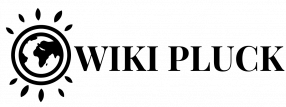QR Code : Quick Response Code
QR Code is a machine readable code typically used for storing URLs when they were first designed in 1994 by an automotive Industry in Japan. Overtime, QR codes became popular to store any other information that can be readable by a camera on a smart phone. Their creation and usage became very easy. Hence starting from making business transactions and Online payments to adding friends and followers in social media websites, QR code has gained its popularity for it’s ease of use. People find it as an easy way of data transfer without having to enter any information manually. In this article, let’s find the process of creating QR code. And also the similarities, differences and uses of static & dynamic QR codes
How to Create QR Code?
1: To create QR code, Choose a QR code generator website.
2: Find the type of data you want to store in a QR from the list available
3: Enter the content and choose encoding options (Static or Dynamic)
4: Choose the Style of code like Size, resolution, dots and corners color, add your logo and the type of file (Like Png, jpg, pdf, svg, tiff, dxf etc)
5: Check the preview and download
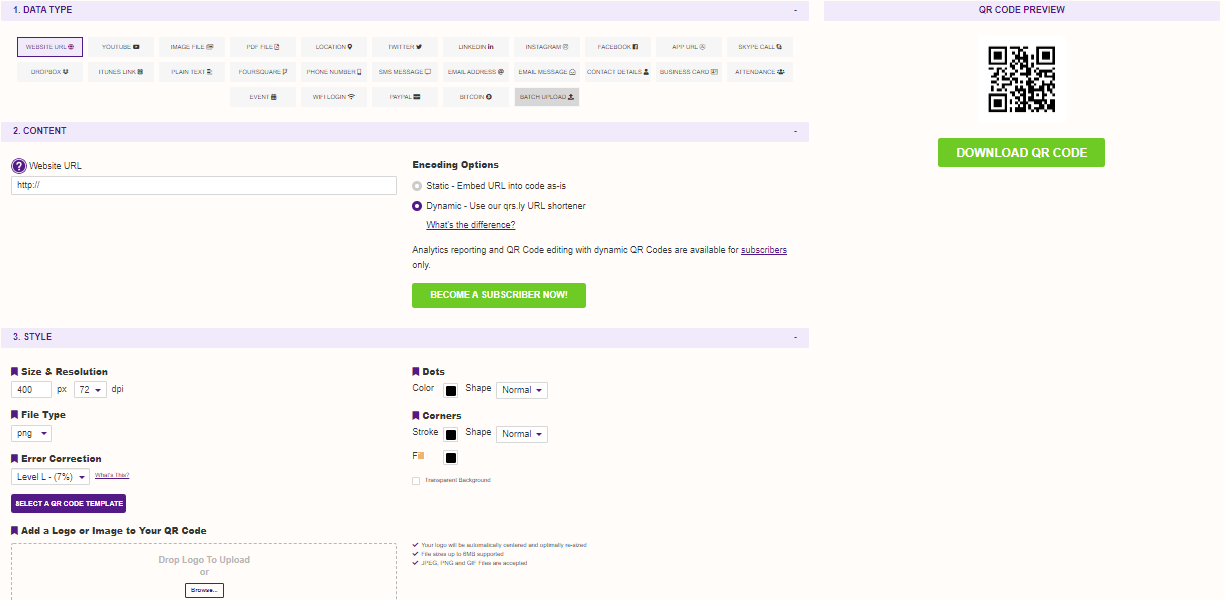
What kind of Information can be embedded in a QR code?
Well, almost every alphanumeric information can be stored in a QR code. Below is a list
Before creating a code, one needs to know the kind of QR code that works for their business needs. There are two types of QR codes Static & Dynamic
Static Vs Dynamic QR Codes
Static QR Code:
The Actual destination URL will be placed directly in the code, which changes the appearance of the QR image if needs any changes
- It works more like a barcode.
- Once the code is generated, there are limitations as to the changes that can be made to the CONTENT. Changes in the content changes the appearance of the QR code.
- Non-Trackable. However, you can track by adding URL linked with Google Analytics
- The more the data, the denser the code becomes, making it unreadable for a camera of low quality
- Activation/Deactivation: Static codes are permanent and can’t change/remove/deactivate when no longer serve your business needs.
Dynamic QR Code:
The fundamental of a QR is that the patterns in a code are direct graphical representation of the data that it contains. Hence, changing the encoded data in a code has a consequential result of changes in the QR code image. Here comes the problem when there needs to change the website URL that is linked with QR code. It changes the appearance of the QR code.
How to change the background URL of a QR code that has already been published? DYNAMIC QR CODE
How Dynamic QR Code Works?
To create a Dynamic QR code, a short URL will be given by QR code generator websites, providing the user the ability to alter the content in the background. In this way, the image of the QR code will not be changed but where the end user will be redirected after scanning the QR code can always be altered in the background.
- The life of a dynamic QR code is more than static code, because even though the destination is changed, QR code need not be changed
- A single code can be deployed all at once and destinations can be changed at will- like website this week, Youtube next week and so on
- Track Scanning Activity: Dynamic QR codes allows to track the scanning activity like No. of people scanned your Code, location and the device used to scan
- Small Code: As code contains short URL, code looks much smaller than the static code
- Activation/Deactivation: Dynamic code can be altered/activated/deactivated anytime, while static code remains active as long the destination URL is active.
Bottom Line!
QR codes have gained much of the popularity in the current business world for their ease of use in the day-to-day business transactions. They are easy to generate, use, and track the business activity on a daily basis. Choosing the right QR code to serve all your business needs is important. Having mentioned the advantages and disadvantages of both Static and Dynamic QR codes; one needs to know what type of code best serves their needs. If it is just for the communication purpose, like sending a message, contact information, Email etc, creating a static code is fine. But if it is related to business transactions, where there is a probability of alterations, Dynamic code is ideal. Though it is a paid service by most of the QR code generator websites.
It’s Time to Create One for Your Business Needs & Make Your Transactions Easy
Also Read:
How to create a QR code for Zoom Meeting