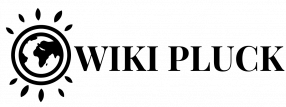What is ChatGPT
ChatGPT is a Artificial Intelligence based application. It used to find the information by asking as a query. It works like a google search engine, but it gives the direct solution.
Example if you want to know the best places to visit in India. So, we go to Google and type the query like “What are the best places to visit in India”. Then Google will give you number of website who provide the information related to query.
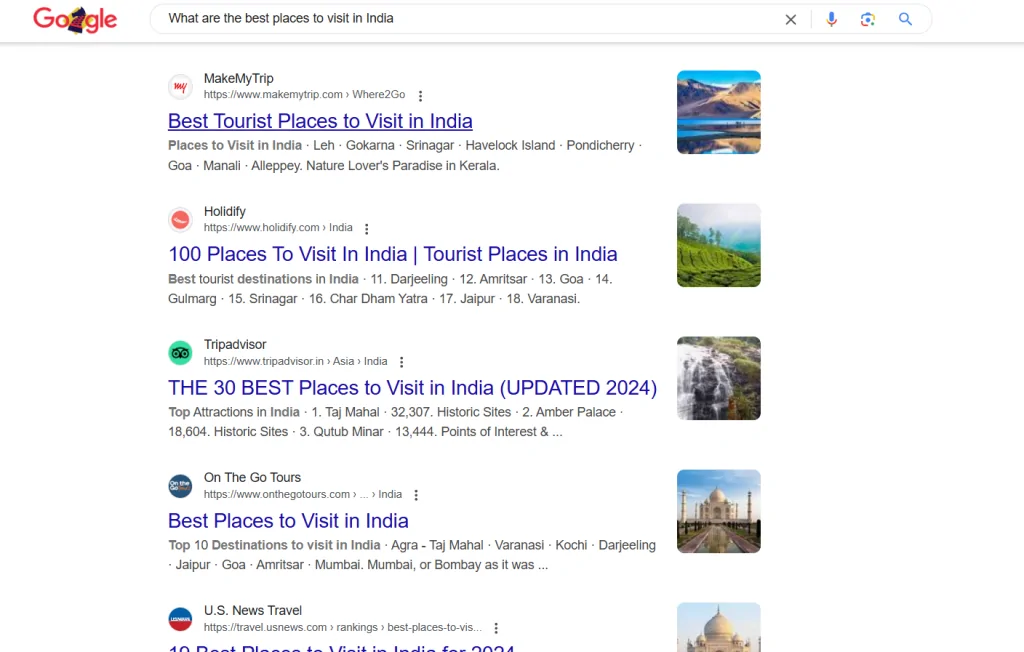
But if you type the same query in ChatGPT it will give you the list of places in India. It is like a human behind you and tells answers what you asked. But you have to ask by giving correct prompt to get correct solution. It will not give any website link.
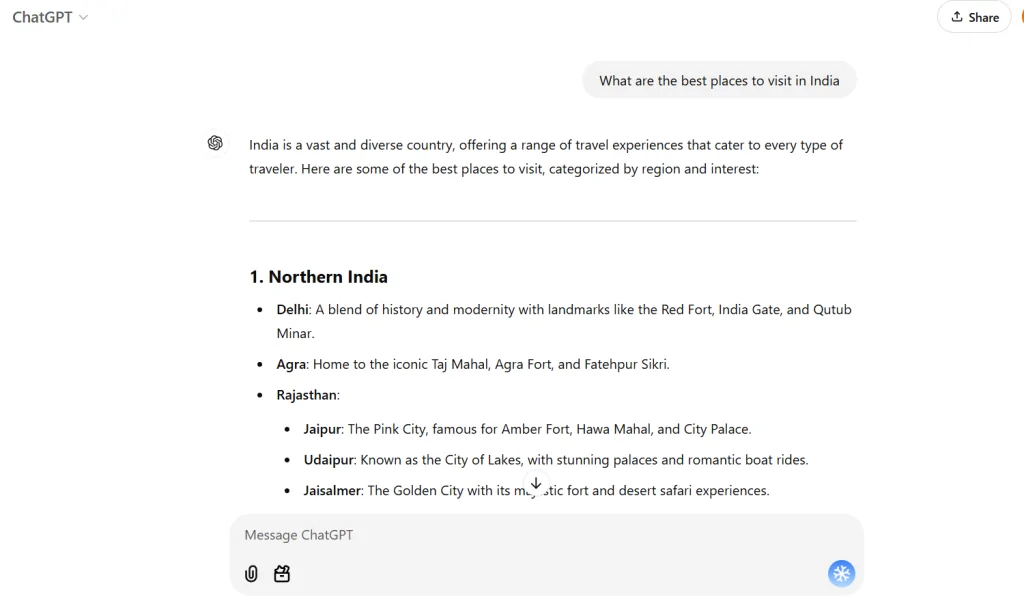
What are the benefits with ChatGPT
- ChatGPT is an Intelligent Human brain that have knowledge on many subjects
- First of all ChatGPT is free.
- Using ChatGPT we can save time.
- Based on the prompt we can get enough information.
- Helps in writing emails, to-do lists, set goals, and schedule plans.
- Helps in writing creative articles, essays, and stories.
- And also give ideas, suggestions, references and answers.
- Helps in learning new languages.
- Helps in coding including all software languages.
- Helps in math problem solving, explain formulae, provide important tips and generate practice questions.
- Give content ideas to start a website, blog, YouTube and Social media.
- Helps students in writing projects, arts and presentations.
How to download ChatGPT
ChatGPT is available for all types of devices like mobiles, laptops, computers and etc. Here are the steps to download ChatGPT in various devices.
iOS (iPhone/iPad):
- Open the App Store.
- Search for “ChatGPT” by OpenAI.
- Download and install the app.
- Sign in or create an account to start using it.
Android:
- Open the Google Play Store.
- Search for “ChatGPT” by OpenAI.
- Download and install the app.
- Sign in or create an account to start using it.
Desktop/Laptops:
- Open a web browser.
- Go to https://chat.openai.com.
- Sign in or create an account to access ChatGPT.
As a Desktop App
- Open the ChatGPT web app in Chrome, Edge, or other browsers.
- Use the “Add to desktop” or “Install as app” feature (often found under browser settings).
- This creates a standalone app-like experience on your desktop.
Third-Party Integrations:
- Browser Extensions: Look for Chrome or Edge extensions like “ChatGPT for Google” for quick access.
- Developer Tools: If you’re a developer, you can access ChatGPT via the OpenAI API (requires an API key and technical setup).
As the driving force behind WikiPluck, I am dedicated to curating and sharing insightful knowledge across a spectrum of subjects. From technology trends to Business advice, WikiPluck strives to be a go-to resource for those seeking to enhance their understanding and make informed decisions.
Join me on this journey of discovery and enlightenment as we pluck the gems of wisdom from the vast landscape of knowledge.