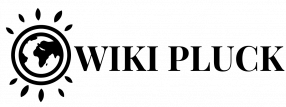Overview:
When we look at the industry of frameworks in consideration there are so many that are ruling out the market. But among all these Node.Js has maintained a different place. Among all the professional developers Node.JS is a hot topic of discussion and developers are very happy to know more about it.
For fulfilling backend and frontend needs this cross-platform is in consideration by many. This cross-platform model turns out to be perfect for real-time, data-intensive, and distributed applications. Undoubtedly the community of Node is vast and there are so many developers around who are working on it.
But still, it is essential to know the methods that one can follow to deal with the obstacles that may arise during the development process. When you go for Node Js Development Services this understanding is essential.
To help you out in dealing with the same obstacles here we are sharing some best ways to notch up the application speed. Keep on reading to know about all of this in detail!
Ways to follow to notch up the application speed:
Utilize the latest release of Node.js:
The primary way that helps users to make their node application work faster is to use the latest release of Node.js. The latest release of node.js has all the features that allow individuals to work with the best features and they can get the output as needed by them.
Every time there is an update the same one can roll out. This is helpful in optimizing the application for better and also boosts the performance of the same.
Only optimize hotspots of the application:
A developer has an idea about the hotspots of the application so that they can optimize the same without paying attention to every factor of the app. Unnecessary optimization leads to an overall bad impact on the performance of the application.
Thus, by optimizing the hotspots of the node.js application one will be able to get an application working efficiently. After you are sure all these hotspots are optimized you can stop optimizing them. In case you find out there is something that needs optimization but you are unsure, check the impact of that component on your application and make changes accordingly.
Monitor your application accurately:
To improve the performance of a system, it is crucial to measure its current level of performance in order to identify inefficiencies and develop an appropriate strategy for achieving desired results. This involves conducting various tests such as load testing, stress testing, spike testing, scalability testing, volume testing, and endurance testing to determine metrics such as response times, average latency, error rates, requests per second, throughput, CPU and memory usage, and concurrent users.
After implementing optimizations, it is essential to rerun the tests to confirm the desired impact on performance. Additionally, using an Application Performance Monitoring (APM) tool is crucial to monitor system performance in production, and various monitoring solutions are available for this purpose.
Don’t Serve Static Assets with Node.js:
For optimal performance of your Node.js servers, it is advisable to avoid using them to serve static assets such as JavaScript, CSS, or image files from your application. Node.js was not originally intended for this purpose, and utilizing its resources to serve assets may delay critical business computations.
Instead, delegate the task of serving static files to a dedicated web server like Nginx, which can optimize performance in ways that are not feasible for Node.js. A study reveals that Nginx delivers static assets about twice as quickly as Node.js, as demonstrated by the Express static middleware.
Clustering is good for throughput:
Node.js server scaling on a single machine is achievable through the use of clustering, which involves spawning child processes (workers) that operate simultaneously and share a single port. By distributing incoming connections among all available worker processes, clustering helps to minimize downtime, slowdowns, and outages.
This approach ensures that the full capacity of available CPU cores is utilized. Since Node.js operates on a single thread, it cannot make efficient use of multi-core systems without clustering.
Optimize queries to make data fetching faster:
Efficiently managing queries for large databases is a crucial undertaking, as it can be difficult to organize information while minimizing RAM usage. By implementing query functions that are optimized, an application can offer a superior user experience by quickly retrieving and presenting data. A well-designed application can also decrease the expenses associated with maintaining and redeveloping data on a regular basis.
Also Read: .NET 7 Features Your Website Should Have for Great User Experience
Load balancer helps with scaling across multiple machines:
Scaling a Node.js application horizontally can be compared to scaling across multiple cores on a single machine. As both involve distributing the workload. In order to horizontally scale your application, it needs to be capable of running independently as a separate process. This can then be distributed across multiple machines.
The key to achieving this is through the use of a load balancer. It is responsible for distributing incoming traffic to the servers. This load-balancing function is similar to the way the cluster module works, directing traffic to the child worker processes. To ensure that the system is fault-tolerant, use multiple load balancers that point to the same set of servers, preventing any single point of failure.
Use timeouts:
When developing Node.js applications, timeouts are a common issue that can be difficult to address correctly. If your server is communicating with external services that are also communicating with other services, delays or unresponsiveness in any part of the chain can result in a slow experience for your end users. It’s important to keep in mind that even if everything runs smoothly during development, delays may still occur when dependencies are under load or experiencing technical issues. This is why it’s critical to implement timeouts.
Essentially, a timeout sets the maximum amount of time that a request can wait for a response from an external service. By defining a timeout, you specify the amount of time that your application is willing to wait for a response before aborting the connection. This ensures that your application doesn’t hang indefinitely waiting for data from an unresponsive API. It’s worth noting that some popular Node.js libraries for making HTTP calls, like Axios, don’t include a default timeout, leaving your application vulnerable to indefinite delays if you don’t implement one yourself.
Also Read: The Future of Python Web Development: Top 5 Python Frameworks in 2023
Keep track of hotspots on your site:
You never know when the hotspots on your site experience a change. Thus, it is advisable to check these hotspots effectively and apply the steps to optimize them effectively. Regular monitoring is essential to get it done. There are so many monitoring solution tools available that can help you to do so effectively. Just make sure to apply all of them accurately so that things can be managed accordingly as needed by the platform.
For communicating with the server consider using WebSockets:
It is integral to understand how these WebSockets work. Like HTTP Communications, these are also a medium of communication. The main advantage of using WebSockets is their ability to promote bidirectional communication. Along with being bidirectional, it allows the servers to have long-lasting communication as in need.
The communication channel between the client and server will be as in need for it. This allows them to communicate quickly and reliably. With the minimal delay, both sides will be able to send data without any delay.
Conclusion:
Node.js is the best framework available for developers. In this guide, we have shared the best ways helpful in enhancing the performance of Node.js apps. It is advisable for all the developers around to consider the following ways to improve performance. Just make sure to apply the strategies successfully. So that there is no chance of glitches in using the application efficiently.
Also, if you Hire Node Js Developer for enhancing the performance have a clear conversation with them regarding the needs. So that they can understand your point of view and offer you the services accordingly as needed by you!
Frequently Asked Question’s
How to speed up NodeJS performance?
There are several ways that people can keep in mind while speeding up NodeJS performance and these are as follows:
- Optimizing the hotspots
- Putting on timeouts
- Consider using WebSockets
- Using load balancers and many more.
How to increase response time in NodeJS?
There are so many ways through which users can increase NodeJS response time and this includes:
- Database optimization.
- Debug logs removal
- Database index updates and so on.
What makes NodeJS so fast?
Node.Js is fast due to its asynchronous and single-threaded nature. It simply means the I/O operations running out will not block any other operation happening.
How to wait for 10 seconds in NodeJS?
Executing the Timeout () function will delay the execution by the desired number of seconds.
What makes NodeJS better?
There are so many features that made NodeJs a must-choice. But among all these the major feature is it’s easy to learn to interface helpful in initiating the development process at a much faster rate. Also, it’s easy to understand which lets developers make it much more considerable.
Nitin Patil is a Senior SEO Executive at Bigscal Technologies, where he is responsible for developing and implementing search engine optimization strategies. He has a passion for keeping up with the latest technology trends and enjoys writing about them on his blog. With years of experience in the field of digital marketing, Nitin has a deep understanding of how search engines work and how to optimize websites for maximum visibility. In his free time, Nitin likes to read about emerging technologies and experiment with new digital tools.