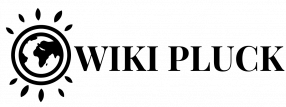Instant messaging services have always been important since their inception, satisfying the human need to communicate and connect with others. However, in recent times the popularity of these has been growing exponentially, taking into account how they save time and streamline educational and work processes.
Currently, the most widely used instant messaging service is WhatsApp, despite its limitations and current security problems compared to other alternative and secure applications available on the market to cover the tastes and needs of all users that WhatsApp has. slow to satisfy.
Taking into account that there are applications such as Telegram, which have software that offers greater security to protect your personal information, as well as a wide range of tools to make the communication process more interactive, through an electronic cloud to save information automatically so you delete it from your phone.
Likewise, it is important to bear in mind that because we are in an increasingly digitized society, with a large part of the population working quietly from home without the need for offices. Therefore, the Zoom application has become more popular as it is a versatile tool for audiovisual communication.
Through this tool it is possible to enter or enter a meeting or zoom room from the cell phone, ideal for work and educational environments so that we can connect with people from all over the world for all kinds of group activities and forums, from a computer or cell phone for free.
Similarly, we also have available the Slack instant messaging service, which is dedicated to work environments, used by all types of companies to promote remote group work. Even through Slack it is possible to share or send GIF images to users, so that the work environment is an interactive process for all users.
Within a simple, totally easy-to-use platform, Slack is the perfect tool for remote work, with all kinds of add-ons to increase productivity in all kinds of creative ways. For that reason, with today’s article we will teach you how to share files and documents in Slack from an Android, iPhone or PC.
Share files and documents in Slack
Considering that Slack is an application entirely dedicated to workgroups, similar to an office or physical company, the transfer of files and documents through it is one of the most used processes within it. Next, we will explain how to carry out this simple process on different platforms.
To share files in Slack via iPhone, you simply have to press and hold the file or document to be sent to open the Share option, choose the Slack option and the chat where you are going to send it. You can add a message to the file and then hit the Send button.
While to share files and documents via Android, the process would be the same with the small difference that at the end of the process you must press the icon of the paper plane on the right hand side to share the file or document.
And finally, to share files and documents on a computer, you just have to locate the Share option within the application, select the file and the place where you are going to share it, before sending it you can add a message to it. Then click share to finish the process.
Parameters of the files and documents to share
Through the Slack platform it is possible to share files and documents of all types of formats in any channel or work chat, in particular, it is possible to send files in PDF, Word, Paint, Excel formats, images in PNG, JPEG, screenshots, audio and video files. Either directly from the device or through a virtual storage service.
Another small detail that you should take into account is the limit of each file that you can share in Slack, which would be 1 GB per document within a chat or channel on the platform. Otherwise, it will not be possible.
As the driving force behind WikiPluck, I am dedicated to curating and sharing insightful knowledge across a spectrum of subjects. From technology trends to Business advice, WikiPluck strives to be a go-to resource for those seeking to enhance their understanding and make informed decisions.
Join me on this journey of discovery and enlightenment as we pluck the gems of wisdom from the vast landscape of knowledge.